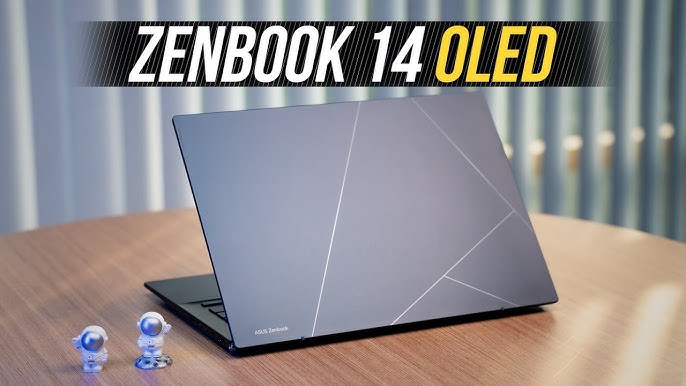Ransomware Prevention: Essential Strategies for Business
Ransomware Prevention: Essential Strategies for Business Author Quest Lab Team • November 04, 2024 Ransomware Protection Concept In an era where digital transformation drives business operations, ransomware has emerged as one of the most significant threats to organizational security and continuity. With global ransomware damages predicted to exceed $265 billion annually by 2031, businesses must understand and implement robust prevention strategies to protect their critical assets and operations. Brief understanding of Ransomware Ransomware is a type of malicious software (malware) designed to infiltrate computer systems, encrypt critical files, and demand a ransom payment for their release. The goal of ransomware is simple yet devastating: to hold data hostage, forcing individuals, businesses, and even government organizations into paying for a decryption key to regain access to their own data. The ransomware attack typically begins when a user inadvertently downloads or opens an infected file, often delivered through phishing emails, malicious links, or compromised websites. Once inside a system, the ransomware rapidly encrypts files, rendering them inaccessible. It then displays a ransom note, often with instructions for payment, commonly in cryptocurrency to preserve the attackers’ anonymity. Ransomware attacks have escalated in recent years, with some attackers targeting critical sectors like healthcare, finance, and infrastructure. This type of malware has evolved from 'locker' ransomware, which restricts access to devices, to 'crypto-ransomware,' which encrypts files directly and has proven far more challenging to counteract. In response, cybersecurity measures like regular backups, updated antivirus programs, and phishing awareness training have become essential defenses. Despite these precautions, ransomware continues to grow in sophistication, often exploiting zero-day vulnerabilities and advanced social engineering techniques. This constant evolution makes ransomware one of the most significant cybersecurity threats today, with the potential to cause financial loss, operational disruption, and reputational damage on a massive scale. Every 11 seconds, a business falls victim to a ransomware attack, making it imperative for organizations to strengthen their cybersecurity posture and implement comprehensive prevention strategies. Understanding the Modern Ransomware Landscape Ransomware attacks have evolved significantly from their primitive beginnings. Today's ransomware operators employ sophisticated techniques, including double extortion tactics, where data is both encrypted and exfiltrated, putting additional pressure on victims to pay the ransom. Understanding this evolving landscape is crucial for developing effective defense strategies. Evolution of Ransomware Attacks Key Trends in Modern Ransomware Attacks Ransomware-as-a-Service (RaaS): The emergence of RaaS has lowered the barrier to entry for cybercriminals, leading to more frequent attacks Supply Chain Attacks: Threat actors increasingly target supply chain vulnerabilities to affect multiple organizations simultaneously Industry-Specific Targeting: Attackers now customize their approaches based on industry sectors, with healthcare, finance, and manufacturing being primary targets Advanced Persistence: Modern ransomware groups maintain long-term access to compromised networks, often waiting months before launching attacks Essential Prevention Strategies Critical Security Measures Implement these fundamental security measures to establish a strong foundation for ransomware prevention: Regular system updates and patch management Robust backup solutions with offline copies Multi-factor authentication across all systems Network segmentation and access control Employee security awareness training 1. Comprehensive Backup Strategy A robust backup strategy serves as your last line of defense against ransomware. The 3-2-1 backup rule remains a golden standard: maintain at least three copies of important data, store them on two different types of media, and keep one copy offsite. However, modern threats require additional considerations. Immutable Backups: Implement write-once-read-many (WORM) storage to prevent backup encryption Air-gapped Solutions: Maintain physically isolated backups that cannot be accessed through network connections Regular Testing: Conduct periodic backup restoration tests to ensure data can be recovered effectively Version Control: Keep multiple versions of backups to protect against attacks that may have gone undetected for extended periods 2. Advanced Email Security Email remains one of the primary vectors for ransomware delivery. Organizations must implement sophisticated email security solutions that go beyond traditional spam filtering. Modern email security should incorporate artificial intelligence and machine learning to detect sophisticated phishing attempts and malicious attachments. 91% of all cyber attacks begin with a phishing email, making advanced email security a critical component of ransomware prevention. 3. Network Segmentation and Zero Trust Architecture Network segmentation has become increasingly crucial in preventing ransomware spread. By implementing micro-segmentation and zero trust principles, organizations can contain potential infections and limit their impact. This approach requires treating all network traffic as potentially malicious, regardless of its origin. Zero Trust Architecture Diagram Employee Training and Security Culture Human error remains a significant factor in successful ransomware attacks. Creating a security-aware culture through comprehensive training and regular updates is essential. However, traditional annual security awareness training is no longer sufficient. Modern Security Training Framework Effective security awareness programs should include: Regular phishing simulations with detailed feedback Micro-learning sessions focused on current threats Incident response role-playing exercises Department-specific security training modules Continuous assessment and improvement metrics Technical Controls and System Hardening Implementing robust technical controls and system hardening measures creates multiple layers of defense against ransomware attacks. These measures should be regularly reviewed and updated to address emerging threats. Application Whitelisting: Only allow approved applications to run on corporate systems USB and Removable Media Controls: Implement strict policies for external device usage Regular Vulnerability Scanning: Conduct automated and manual security assessments Endpoint Detection and Response (EDR): Deploy advanced endpoint protection solutions Advanced Endpoint Protection Modern endpoint protection platforms must go beyond traditional antivirus capabilities. Look for solutions that offer behavioral analysis, machine learning-based detection, and automated response capabilities. These systems should provide comprehensive visibility into endpoint activities and integrate with your security information and event management (SIEM) system. Incident Response Planning Despite best prevention efforts, organizations must prepare for the possibility of a successful ransomware attack. A well-documented and regularly tested incident response plan is crucial for minimizing damage and ensuring business continuity. Key Components of Incident Response Your incident response plan should address: Clear roles and responsibilities Communication protocols and channels Step-by-step response procedures Legal and regulatory compliance requirements Recovery and business continuity measures Tabletop Exercises Regular tabletop exercises help teams practice their response to ransomware incidents. These exercises should simulate various scenarios and involve all relevant stakeholders, including IT, security, legal, communications, and executive teams. Emerging Technologies and Future Trends As ransomware threats continue to evolve, new technologies and approaches are emerging to combat them. Organizations should stay informed about these developments and evaluate their potential benefits. AI-Powered Defense Systems: Machine learning algorithms that can predict and prevent attacks Blockchain-Based Security: Distributed systems for secure data storage and verification Quantum-Safe Encryption: Preparing for the era of quantum computing threats Zero-Trust Edge: Extended zero-trust principles to edge computing environments Regulatory Compliance and Insurance Organizations must navigate an increasingly complex regulatory landscape while ensuring adequate insurance coverage for cyber incidents. Understanding and complying with relevant regulations is crucial for both legal compliance and risk management. Key Regulatory Considerations Essential areas to address: Data protection and privacy regulations Industry-specific compliance requirements Cyber insurance coverage and limitations Incident reporting obligations Cross-border data handling requirements Cost-Benefit Analysis of Prevention Investing in ransomware prevention requires significant resources, but the cost of a successful attack far outweighs preventive measures. Organizations should conduct thorough cost-benefit analyses to justify and optimize their security investments. Security Investment ROI Chart Conclusion and Action Items Ransomware prevention requires a comprehensive approach that combines technical controls, employee training, incident response planning, and regular assessment of security measures. Organizations must stay vigilant and adaptable as threats continue to evolve. The most effective ransomware prevention strategies are those that evolve continuously, incorporating new threats, technologies, and best practices into a comprehensive security framework. As we move forward in an increasingly digital world, the importance of robust ransomware prevention strategies cannot be overstated. Organizations that prioritize and invest in comprehensive security measures will be better positioned to protect their assets and maintain business continuity in the face of evolving threats.
Quest Lab Team
November 04, 2024